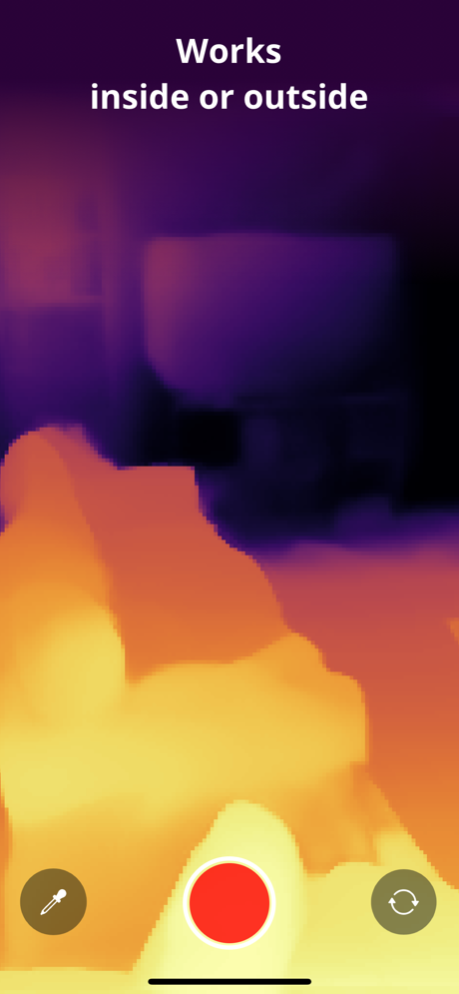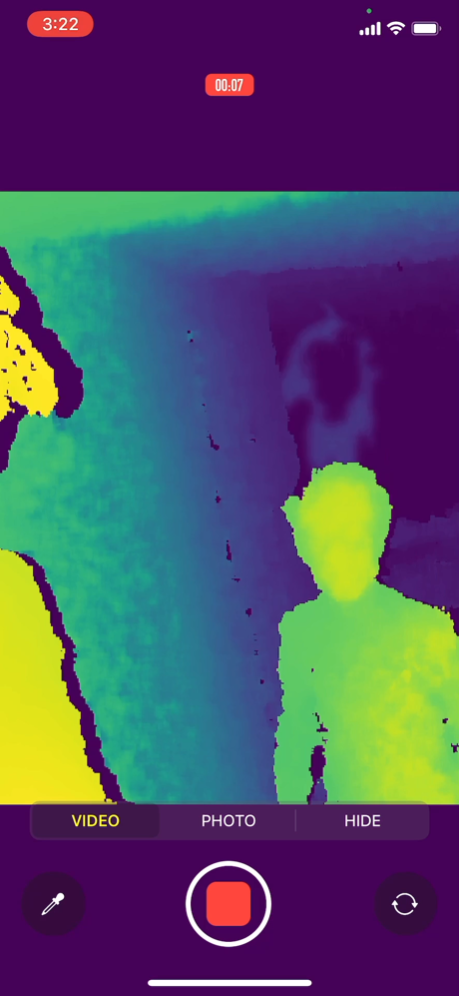LiDAR & Infrared Night Vision 1.0.6
Paid Version
Publisher Description
This app requires an iOS device with FaceID (uses your face to unlock the device)! See the full list of devices at the bottom of this description.
SEE IN THE DARK
With the LiDAR & Infrared Night Vision app, you can use the front camera on devices with FaceID, and the front and back cameras on iPhone 12 Pro, iPad Pro, iPhone 13 Pro, and iPhone 13 Pro Max in complete darkness! The front-facing camera will use the infrared sensor in the TrueDepth camera. The rear-facing camera will use the new LiDAR sensor. The LiDAR & Infrared Night Vision app turns the world around you into a depth map, where different colors represent distances from your device.
SCARE YOUR FRIENDS
Trigger scare-mode and set your friends up for a huge scream.
For best results, be in complete darkness in a room with space behind you. Explain to your friends how the cool new app shows things around the room you can’t see with the naked eye. Make sure your friend’s face is on the screen, and after 30 seconds, a jump-scare flashes on screen, and captures the terrified face.
APPLICATIONS
See in the dark without turning on your flashlight
Show off your new phone capabilities
Scare Your Friends
Make Your Friends Cry
Share your friend’s terror with a captured picture or video.
Explore how LiDAR and infrared technology works
Learn about depth maps and seeing without light
HOW DOES IT WORK?
Unlike a regular camera, LiDAR and infrared sensors do not need ambient light. They both generate their own light, which you cannot see. Therefore, both sensors will work in complete darkness.
OTHER DEVICES
This app will work on devices that don’t have LiDAR. It will use the front TrueDepth camera to provide a depth map of yourself and objects behind you. The rear-facing display will not work without an iPhone 12 Pro, iPhone 13 Pro, or iPad Pro (4th Generation).
Works on any iOS device with FaceID/TrueDepth including: iPhone X, iPhone XS, iphone XS Max, iPhone XR, iPhone 11, iPhone 11 Pro, iPhone 11 Pro Max, iPhone 12, iPhone 12 Pro, iPhone 12 Mini, iPhone 12 Pro Max, iPhone 13, iPhone 13 Pro, iPhone 13 Pro Max, iPad Pro (3rd generation), iPad Pro (4th generation), iPad Pro 2021
Oct 8, 2021
Version 1.0.6
- Support for iOS 15 on all devices
- Added all iPhone 13s to device list
- On first use, we provide details on how it works, along with hidden features (English only)
- Squashed some bugs with instructional text getting cut off
About LiDAR & Infrared Night Vision
LiDAR & Infrared Night Vision is a paid app for iOS published in the System Maintenance list of apps, part of System Utilities.
The company that develops LiDAR & Infrared Night Vision is Jumping Rock Labs, LLC. The latest version released by its developer is 1.0.6.
To install LiDAR & Infrared Night Vision on your iOS device, just click the green Continue To App button above to start the installation process. The app is listed on our website since 2021-10-08 and was downloaded 2 times. We have already checked if the download link is safe, however for your own protection we recommend that you scan the downloaded app with your antivirus. Your antivirus may detect the LiDAR & Infrared Night Vision as malware if the download link is broken.
How to install LiDAR & Infrared Night Vision on your iOS device:
- Click on the Continue To App button on our website. This will redirect you to the App Store.
- Once the LiDAR & Infrared Night Vision is shown in the iTunes listing of your iOS device, you can start its download and installation. Tap on the GET button to the right of the app to start downloading it.
- If you are not logged-in the iOS appstore app, you'll be prompted for your your Apple ID and/or password.
- After LiDAR & Infrared Night Vision is downloaded, you'll see an INSTALL button to the right. Tap on it to start the actual installation of the iOS app.
- Once installation is finished you can tap on the OPEN button to start it. Its icon will also be added to your device home screen.